Intranet software & platforms: What to look for in 2025
Explore essential features and top providers of intranet solutions to enhance your organisation's communication and collaboration.

Key Takeaways
When considering Intranet Software Platforms What To Look For In 2025, prioritise mobile-first design, seamless integration with existing tools (like Microsoft 365 and SharePoint), and an intuitive user interface to ensure high adoption and engagement across both office-based and frontline teams.
Modern intranet software should offer real-time communication, robust content management, advanced analytics, and workflow automation, transforming the platform from a static noticeboard into a dynamic hub for collaboration, productivity, and knowledge sharing.
Successful implementation of intranet software platforms in 2025 requires a strategic approach: align with business goals, ensure stakeholder buy-in, provide guided onboarding, and continuously measure impact using built-in analytics to drive ongoing improvement and employee engagement.
For communications professionals aiming to streamline messaging, align dispersed teams, and deliver impactful content, intranet software is no longer a luxury. It’s essential infrastructure that provides all the tools needed for modern workplace collaboration and communication.
But not all intranet platforms are equal. The gulf between legacy systems and modern solutions can make or break adoption, engagement, and ROI.
At its core, intranet software creates a private network for employees to access news, resources, and tools. Older platforms resembled static websites, used to store policies and push top-down announcements from HQ.
Navigation was clunky, content went stale, and usage declined, especially among teams without daily desktop access.
In 2025, successful intranet software is dynamic and integrated, designed to support communication, engagement, and productivity—for everyone, not just office-based staff.

These modern intranet software platforms are the digital front door to the workplace: Mobile-accessible, role-personalised, and packed with features that reflect how people actually work.
Digital workplace platforms have become central features of intranet solutions, enhancing user engagement, communication, collaboration, and productivity among distributed teams.
So what changed?
The workforce. Distributed teams, frontline staff, and digital-first norms demanded a new kind of internal network.
Modern platforms prioritise real-time updates, mobile usability, intuitive UX, and integration with tools like Microsoft Teams, SharePoint, Google Workspace, and HR systems. Bulletin boards have been replaced by dynamic feeds, live chat, and dashboards.
Crucially, today’s intranet isn’t just for head office. Where legacy systems excluded frontline workers, next-gen tools empower mobile users, providing collaboration tools that keep every employee informed and aligned.
It’s no longer a noticeboard. It’s a communication and productivity hub. It builds culture, supports engagement, and fosters knowledge sharing.
For comms teams focused on employee experience, it’s become one of the most powerful tools available, with an appealing user interface, and access controls that embody the essence of successful employee intranet software.
1. Introduction to intranet software
Definition and purpose
Intranet software is a private digital platform used by companies to centralise their company information, improve internal communication, and enhance collaboration among employees. The primary purpose of intranet software is to provide a centralised hub where employees can access company news, share knowledge, and collaborate on projects.
A good intranet software solution should have a user-friendly interface, robust analytics, and key features such as document management, knowledge sharing, and communication tools.
2. The problem with traditional intranet tools for internal communications
For many communications teams, the promise of intranet software adoption has been undermined by clunky, outdated systems.
The business case is clear—streamlined communication, centralised resources, better alignment—but traditional tools often fall short. Modern collaboration tools enhance internal communication and workflows, facilitating document sharing and real-time collaboration, ultimately improving employee efficiency and engagement. Additionally, communications tools are essential for effective internal communication, depending on the unique requirements of the business.
Legacy intranet software platforms (like on-premise portals, SharePoint 2013 builds, or email-heavy workflows) were built for static, top-down broadcasting. Often IT-owned and heavily customised, they were hard to navigate without technical training.
For employees, that meant poor usability. For content owners, delays, bottlenecks, and reliance on others to publish even simple updates.
The result: Low adoption, limited reach, and widespread frustration. Many intranets still see fewer than 30% of employees logging in monthly.
When people can’t easily find information—or don’t trust that it is up-to-date—they disengage. Instead, they fall back on emails, WhatsApp chats, or printed notices.
But email isn’t an intranet. Nor is a static SharePoint page that hasn’t been updated in months. These legacy tools lack two-way communication, personalisation, and often exclude frontline staff.
Today’s employees expect the best intranet software: Solutions and digital tools that match consumer experiences. A legacy intranet doesn’t meet that standard.
Even widely used platforms like SharePoint often struggle. While strong for document management, SharePoint requires heavy customisation to work as a communication hub, especially for non-desk teams. It’s rarely mobile-first, frontline-friendly, or comms-led.
Traditional intranets also lack the analytics and feedback tools needed to improve. If you don’t know who read a policy or saw a leadership update, how can you adapt?
The issue isn’t just technical. It’s experiential. Legacy platforms create silos, exclude key users, and fall short of today’s communication needs.
Comms teams now need intranet software that’s simple to use, easy to adopt, and built to drive employee engagement, alignment and enhance company culture, across the entire workforce. Comprehensive solutions should also include knowledge management software to facilitate both social interaction and professional collaboration.
3. What the best intranet software solutions have in common
If intranet software is meant to connect, inform, and empower every employee, then how it’s built matters.
Next-generation solutions are no longer just digital filing cabinets for HR documents or updates. They’re a core part of the digital employee experience, designed for both frontline and office-based teams.
Unlike legacy systems that often relied on Microsoft SharePoint for basic document management, modern platforms integrate advanced key features and project management tools to enhance overall functionality.
To drive adoption and value, today’s best intranet platforms must offer the right mix of intranet features in order to support employee engagement. Mobile-first design, seamless integrations, intuitive UX, strong security—and be built for the entire workforce. Additionally, document sharing is a vital feature lacking in traditional tools, which modern solutions now prioritise to foster efficient workflows and team connectivity.
Next-generation intranet tools must also support internal collaboration to meet the evolving communication needs of today's dynamic work environments.
Mobile-first by design
Modern intranet features are built for a workforce no longer tied to desks. From delivery drivers to shop floor teams, many employees need access to key info while on the move, and a user interface which supports this.
Mobile access isn’t optional—it’s foundational. Users should be able to read updates, watch training videos, check payslips, or reply to messages just as easily on a phone as on a laptop. This ease of access is crucial for boosting employee productivity, ensuring that essential tasks can be completed efficiently from any location. Without mobile-first design, frontline engagement drops sharply.
A mobile-first design also helps employees connect by facilitating seamless communication and collaboration, allowing them to access resources, share information, and engage effectively.
Seamless integration with existing tools
The workplace runs on a mix of platforms. From Microsoft 365 and SharePoint to HR systems and chat apps. Employees already juggle multiple tools.
Employee intranet software features must unite these systems in one accessible space that supports internal communication. Integration turns the intranet into a central hub, reducing the need to jump between platforms to find policies, check schedules, or manage tasks.
Additionally, leveraging Microsoft Office within these platforms enhances document management and collaboration, making it easier for teams to work together efficiently.
Flip, for example, integrates with Microsoft Teams, Azure AD, SharePoint, and Google Workspace, enhancing existing systems without duplication.
Why a simple user interface drives adoption
Legacy intranets were built for IT, not users, making them complex and slow to update. Modern software flips that approach.
Simplicity fuels adoption. The best intranet software solutions offer a clean, intuitive interface that helps employees find what they need without training. With strong content management features, content creators can publish updates in minutes, without technical help.
Navigation should be logical across devices. Search must be strong enough to surface key documents, announcements, and contacts quickly.
Better usability in intranet software means higher engagement. For comms teams, that delivers more visibility, stronger campaigns, and better knowledge sharing across the business.
Designed for the frontline, not just HQ
Too many intranet platforms still focus on desk-based roles. Yet in many sectors, deskless workers are the majority, especially in retail, logistics, healthcare, and manufacturing.
Company culture plays a crucial role in engaging frontline workers, and platforms like Flip bridge this gap with features like push notifications, QR-code access, mobile logins without corporate email, and offline access.
When employees can access tools and updates in ways that suit their work, engagement improves across the board.
Security is essential
As digital communication grows, so do security concerns. Intranets must be built with enterprise-grade protections: User authentication, secure hosting, role-based access, and data privacy compliance.
For comms teams, this ensures safe sharing of sensitive content. For IT, it aligns with security policies. For employees, it builds trust that their data is secure.
From communication tool to strategic asset
The best intranet platforms go beyond messaging. As a modern employee experience platform, they support productivity, collaboration, and culture, uniting content, context, and connection to create a true digital workplace. A versatile social intranet platform enhances employee engagement by promoting collaboration and serving as a centralised hub for company announcements, resources, and peer recognition.
Top-tier employee experience software is simple, smart, and built for everyone—not just office workers. These platforms also support team collaboration, enabling employees to share knowledge and work together effectively within a single online workspace.
In 2025, choosing the right intranet is no longer just a tech decision—it’s strategic. The best solutions are judged not only by features, but by how well they serve both enterprise and frontline teams.
4. Use cases: How different teams use intranet platforms today
An all-in-one internal comms platform is no longer a one-size-fits-all tool tucked away in IT. In 2025, the best intranet software supports the diverse needs of teams across the organisation—from comms to ops to IT.
Built with flexibility in mind, the best intranet software solutions help each department solve specific challenges while contributing to a more connected, productive workplace.
Here’s how three core teams use company-wide engagement platforms to meet their goals:
Communications teams: Driving reach, relevance, and engagement
For internal comms professionals, a modern intranet solution, along with knowledge management software, is essential for alignment, engagement, and culture-building.
Legacy tools made this hard. They struggled to surface relevant content and offered little insight into who actually saw it.
The best intranet software platforms change that. Today’s comms teams use intranets as centralised hubs to:
Publish targeted updates by location, role, or department
Schedule posts for events or campaigns
Push urgent alerts to mobile devices
Track reach, read rates, and engagement through built-in analytics
This level of control transforms internal communication. Teams can segment audiences, tailor messages, and measure success in real time—driving more strategic, effective communication and improving employee engagement.
Two-way communication is also built in. Features like chats, comments, reactions, and polls give employees a voice and foster dialogue, not just top-down messaging. This builds trust and strengthens the sense of belonging.
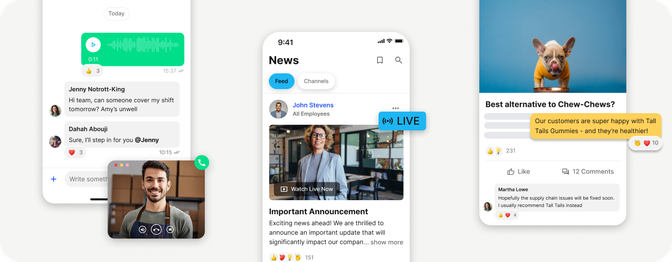
IT teams: Governance, integration, and scalability
While comms teams are the primary users, IT enables success behind the scenes—ensuring the platform is secure, scalable, and integrated into the wider tech stack.
Modern employee intranet software must do more than look good. They must run reliably, integrate smoothly with enterprise systems, and meet security standards.
Most are cloud-based, reducing manual updates and server maintenance. Integrations with Microsoft 365, Google Workspace, Azure AD, and SSO tools simplify access and onboarding.
Role-based permissions and audit trails ensure compliance and governance. IT can safely delegate content ownership, reducing the need for hands-on support.
Most importantly, modern platforms reduce IT overhead. Because they’re intuitive, departments can manage content independently, freeing IT to focus on higher-value work.
Operations and frontline teams: Simplicity, speed, and access
Frontline teams have long been underserved by traditional intranet tools. Many legacy systems weren’t mobile-friendly or built with frontline access in mind.
As a result, updates were shared via break room posters or word of mouth.
Modern intranets change this by putting real-time information directly into every employee’s hands.
A strong intranet platform gives frontline teams access to:
Rotas, payslips, and HR tools
Site updates, safety alerts, or operational notices
Mobile-friendly training and onboarding
Shift swaps or leave requests—no laptop required
Quick search for forms, policies, or checklists
Managers benefit too. They can send updates, track who’s viewed them, and share dashboards or KPIs. Real-time communication improves coordination, speeds decisions, and boosts safety.
One of the biggest wins? Information consistency. Everyone sees the same message at the same time, reducing miscommunication and making knowledge sharing actionable.
One platform, many outcomes
A well-designed intranet becomes the connective tissue between teams. It helps comms drive engagement, lets IT scale securely, and empowers operations with mobile-first tools fit for the frontline.
The real value lies not just in features, but adaptability. Each team can customise their experience while staying aligned on a shared platform.
The best intranet platforms don’t just connect people. They streamline communication, enhance productivity, and make knowledge management seamless. With the right employee intranet software, every team can do their best work, every day.
5. Essential features for effective employee communication and engagement
Not all intranet tools are created equal. To deliver real value across the organisation, the best intranet software includes a wide range of essential intranet features that go beyond basic content hosting, with features combining project management tools, document sharing, communication, collaboration, and task management, creating a single source of truth for the workforce.
Whether you’re in communications, HR, IT, or Operations, the right intranet can enable efficiency, alignment, and employee engagement. Internal collaboration is crucial for enhancing communication and engagement within the organisation. But that only happens when the platform includes features people actually need, and want to use. Below are the essential features that define a high-impact intranet in 2025.
Real-time chat and instant messaging
The modern workforce relies on fast, direct communication. Strong intranet software should include real-time chat and instant messaging so teams can connect quickly, share updates, and clarify details without switching to external tools.
Built-in chat reduces email overload and keeps conversations close to company news, documents, and tools. When messaging is integrated into your intranet software, employees stay on-platform longer, increasing adoption. Group chats, direct messages, and channels support collaboration across locations.
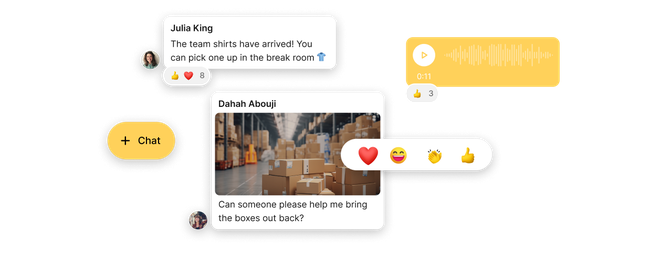
Video for human-centred communication
Video is essential for internal communication. It helps leaders speak directly to employees in an engaging, human way. Whether it’s a CEO update, product demo or onboarding walkthrough, video delivers tone and clarity text can’t.
A good platform should support native video uploads or embeds from tools like Microsoft Stream or Vimeo. Mobile playback, subtitles, and offline viewing improve accessibility. For comms teams, video analytics help measure reach and engagement.

Smart content management features
Content is central to every intranet. Policies, guides, FAQs, training, calendars and forms must be current and easy to find. A high-performing intranet includes a strong CMS that allows teams to:
Create and update pages without technical help
Schedule content for future publishing
Tag and categorise for better search
Set permissions for editing and viewing
A user-friendly CMS lets non-technical staff manage updates, removing bottlenecks and accelerating communication. Strong content management also supports knowledge sharing across departments.

Powerful search functionality
If employees can’t find what they need, they disengage. Search is one of the most critical, underappreciated features. The best intranet platforms should offer intelligent, predictive search that indexes all content—documents, pages, chat threads, even media.
Results should allow filters by date, author, department or content type. Integration with document systems like SharePoint and Google Workspace makes search more powerful through federated access.
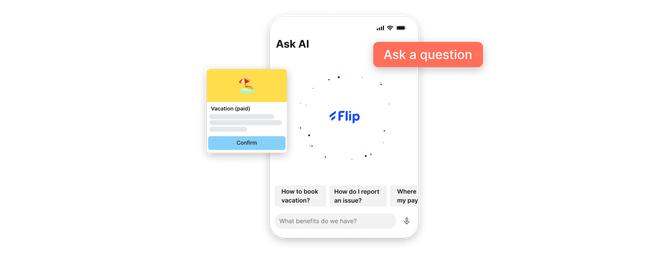
Mini apps and workflow automation
The best platforms support both communication and tasks. Built-in mini apps and workflow automation let employees complete tasks within the intranet, such as:
Accessing payslips
Requesting shift changes
Logging time off
Completing forms and checklists
Reporting incidents
These features save time and reduce context switching, and support project management by helping teams complete tasks without leaving the intranet environment. This improves efficiency for both frontline and back-office teams. Some software also includes social networking features to encourage informal engagement and knowledge sharing.

Robust analytics for improvement
You can’t improve what you don’t measure. Robust analytics are essential to any high-impact intranet. Comms and HR teams need to know what content is resonating, and where gaps exist.
The best analytics track metrics such as:
Page views
Unique visitors
Video engagement
Search queries
Employee engagement
Completion rates
These insights help teams optimise strategy and demonstrate value to leadership. Some platforms include survey tools or sentiment tracking to gather feedback and drive improvements.
When real-time messaging, video, smart search, and analytics are built into one system, the intranet becomes more than a noticeboard. It becomes a space where work happens.
The best intranet tools are the ones employees actually want to use because they simplify tasks, boost collaboration, and support real-world needs. When engagement is measurable, scalable, and secure, the intranet becomes a strategic advantage and a powerful employee experience platform.
6. Making your existing tools work better: SharePoint + Microsoft 365 integration
For organisations already invested in Microsoft 365, SharePoint, or Azure Active Directory, adopting new intranet software can seem daunting. However, Flip’s open integration framework is designed to enhance your existing intranet software and digital ecosystem.
By connecting with Microsoft tools, Flip transforms your infrastructure into a more accessible, mobile-friendly, frontline-ready intranet platform.
Seamless integration with Microsoft Teams
Flip integrates directly into Microsoft Teams, allowing employees to access the full Flip web app within the Teams desktop environment. This bridges the gap between office-based and frontline workers, enabling consistent communication across the organisation.
Administrators can deploy Flip as a custom Teams app, making it accessible in the sidebar and reinforcing engagement through easy access to updates and tools.
Enhancing SharePoint content distribution
With Flip’s SharePoint integration, you can extend content reach to frontline employees who may not have direct access. News and updates posted on SharePoint can sync to specific Flip channels, ensuring information is distributed efficiently without extra licences or manual duplication. This ensures key content is available when and where needed.
Streamlining user management with Flip Syncer
Flip Syncer automates synchronisation of user and group data from Azure Active Directory (Entra ID) to Flip. It reads profiles, group memberships, and roles, updating Flip on a schedule.
This reduces manual data entry and ensures your intranet reflects current organisational structures. It also improves productivity by reducing admin friction.
Simplifying authentication with Single Sign-On (SSO)
Flip integrates with Azure AD to support Single Sign-On (SSO), letting users log into the intranet with existing Microsoft credentials.
This simplifies login and enhances security by using established authentication protocols. A seamless experience like this improves adoption and supports communication.
Efficient channel and user management
Managing users and communication channels is easy with Flip. You can set up channels by creating groups in Azure Active Directory.
Assigning administrators can be done via Entra ID group ownership or directly in Flip’s Admin Console, offering flexibility while supporting digital workplace standards.
Choosing the right intranet software for your organisation
Flip’s integrations with Microsoft Teams, SharePoint, Microsoft 365, and Azure Active Directory enhance your existing tools, creating a cohesive, efficient intranet solution tailored for the modern workplace. These connections help keep your workforce connected, informed, and engaged, all while delivering the benefits of a best-intranet approach and enhancing team interactions and overall employee experience.
7. Compare intranet platforms: Legacy vs Social vs Modern
Choosing intranet software is a strategic decision with long-term impact on communication, culture and operational efficiency. Today, businesses typically encounter three categories of intranet platforms: legacy, social, and modern.
Each comes with its own approach to usability, integration and scalability. The table below provides a clear intranet software comparison, highlighting how Flip addresses modern needs far more effectively than traditional alternatives.
Feature comparison table
Feature | Legacy Intranet | Social Intranet | Modern intranet (Flip) |
|---|---|---|---|
Mobile accessibility | Limited or none | Partial | Full mobile optimisation |
User experience (UX) | Complex, non-intuitive | Improved, but inconsistent | Intuitive & user-friendly |
Real-time comms | Absent | Present, but limited | Integrated chat & messaging |
Content management | Static pages | Dynamic, user-generated | Robust CMS with scheduling and task management |
Search functionality | Basic keyword search | Enhanced, but not comprehensive | Advanced, AI-powered search |
Integration capabilities | Minimal | Moderate | Extensive (e.g. Microsoft 365, ADP, SAP, Workday) |
Analytics & reporting | Basic metrics | Some engagement stats | Detailed analytics and insights, robust reporting |
Frontline worker support | Neglected | Limited | Comprehensive tools and access, employee support |
Security & compliance | Basic security measures | Improved protocols | Enterprise-grade security & privacy credentials |
Branding & customisation | Limited | Moderate | High customisation options and user-friendly interface |
When comparing different types of intranet platforms, it's essential to consider how a digital workplace platform can significantly improve communication, collaboration, and productivity among distributed teams.
Flip’s distinct advantages
Flip stands out by delivering a mobile-first, frontline-ready intranet that integrates seamlessly into existing digital ecosystems. It enhances communication and collaboration to boost employee productivity, without requiring employees to adopt new workflows or systems. Instead, it brings the tools they already use—like Microsoft Teams, SharePoint, and Google Workspace—into one streamlined experience.
While many platforms struggle to serve non-desk workers, Flip is built specifically for them. Whether it’s accessing payslips, checking shifts, completing forms, or watching a leadership video on the go, Flip keeps everyone connected regardless of role or location. The platform also includes intuitive publishing tools and other powerful intranet features, enabling comms teams to create and distribute content without IT support.
Team collaboration is also a key focus, supporting productivity and fostering a strong workplace culture.
Its analytics suite helps organisations understand what’s working, whether it's a policy update, training module, or internal campaign. With user-level insights, organisations can continuously optimise engagement and reach. These reporting tools go beyond data, enabling smarter decisions across communication, collaboration, and knowledge sharing.
Compared to other top intranet platforms, Flip offers a rare combination: deep enterprise functionality without complexity. It supports collaboration, strengthens employee experience, and equips teams with everything they need in one digital workplace. That balance makes it a preferred choice for organisations that want a solution people actually use and value.
8. Intranet implementation strategy: How to launch a platform people actually use
Even the most advanced intranet software will fall flat if people don’t use it. Successful intranet software adoption hinges not just on technology, but on planning, onboarding, and stakeholder alignment. This is where Flip stands out—not only as a feature-rich platform, but as a partner in rollout.

Start with the end in mind
A modern internal network should support real business outcomes: improved communication, stronger engagement, and better alignment. But to ensure employee engagement, organisations must treat rollout and internal communications as structured change management, not just a software install. Flip’s approach is built on this, making it one of the best intranet solutions for employee engagement.
From day one, Flip provides onboarding support tailored to your organisation’s structure and goals. The process begins with discovery workshops to map use cases, audiences, and internal systems—ensuring the platform fits your operational reality.
Guided onboarding and configuration
Flip’s team supports every stage of deployment—from setup and integrations (like Microsoft 365 and Azure AD) to content structure, branding, and launch campaigns, including internal communication software to facilitate seamless deployment and integration. You’re not left to figure it out.
Guidance includes channel setup, permission management, and mobile access configuration to ensure every employee, including frontline workers, has a smooth experience. This hands-on support ensures seamless tool integration and boosts productivity from the start.
The platform is also intuitive—reducing the need for extensive training. Admins, content creators, and employees can navigate with minimal support, thanks to a user-friendly interface built for clarity and ease.
Driving adoption and engagement
Flip sees an average adoption rate of 95% across its customer base. This isn’t by chance. Its mobile-first design, targeting features, and real-time messaging help employees see value from day one. As a leading intranet solution, Flip drives sustained engagement and daily communication habits.
To support rollout, Flip also offers templates for launch campaigns, onboarding comms, and feedback loops—helping internal teams build excitement and momentum beyond go-live.
Works Council and stakeholder alignment
In regulated or unionised environments, works council approval is critical. Flip has experience here and provides resources to support alignment. Clear documentation, GDPR-compliant data handling, and configurable access controls ensure the platform meets legal and organisational requirements from day one.
Flip’s rollout support ensures your intranet doesn’t just go live—it delivers lasting impact. It’s not just implementation, but implementation that drives business outcomes and connects employees to the tools they need.
Steps for successful implementation
To successfully implement intranet software, companies should follow several steps. First, they should identify their specific needs and goals, such as improving employee engagement or enhancing internal communication.
Next, they should evaluate different intranet software solutions and choose the one that best meets their needs.
Then, they should develop a plan for implementing the software, including training employees and integrating it with existing tools.
Finally, they should monitor the software’s effectiveness and make adjustments as needed. By following these steps, companies can ensure a successful implementation of their intranet software and achieve their desired outcomes.
9. How to measure success with your intranet solution
Implementing modern employee intranet software is just the beginning; measuring its impact is essential. Effective metrics ensure the platform meets goals and continues to evolve.
Flip's analytics tools provide the insights needed to assess and improve intranet performance.
Key performance indicators (KPIs)
To measure success, consider:
Reach: Track how many employees access the platform. Flip's dashboard offers real-time onboarding and usage data, highlighting engagement across teams.
Usage: Measure how often and in what ways employees interact. Metrics like daily, weekly, and monthly active users show adoption and habits.
Engagement: Monitor likes, comments, shares, and poll participation. High engagement signals that content is landing.
Feedback: Use built-in survey tools to gather employee input. This supports continuous improvement and alignment with real needs.
Flip's analytics capabilities

Flip’s interface helps admins:
Access reports on user activity, content performance, and comms trends
Identify insights to guide strategy and optimise communication
Segment data by role, department, or location for targeted views
These tools turn the intranet from a static repository into a dynamic hub for communication, collaboration, and knowledge sharing. With actionable insights, teams can make data-driven decisions and enhance employee experience.
Measuring success isn’t just about numbers. It’s about understanding how the intranet adds value. Flip ensures every interaction counts, helping you strengthen communication, alignment, and engagement across the workplace.
10. How organisations use an employee experience platform to drive impact
Modern intranet platforms are reshaping how organisations work, especially those with large frontline workforces. Flip has helped enhance communication, engagement, and operational efficiency across industries. The examples below show how the best intranet solutions deliver measurable results.

Retail: Enhancing communication and engagement
Retailers often struggle to keep dispersed teams informed and engaged. Flip solves this with a centralised communication platform and tools designed for frontline connection.
Example: toom, a German DIY chain, used Flip to connect 18,000+ employees across 330 stores. The result: 94% usage, high adoption, and stronger engagement. Staff accessed information, shared knowledge, and improved efficiency.

Manufacturing: Streamlining processes and innovation
In manufacturing, Flip has streamlined communication and sparked innovation.
EUROPART, a European vehicle parts supplier, digitised comms and doubled idea submissions with Flip. MAHLE used Flip to connect 72,000 employees across 35 countries—reinforcing global collaboration and workplace strategy.

Logistics: Centralising information and improving efficiency
Logistics teams benefit from Flip’s ability to centralise information and streamline communication.
GLS, a parcel delivery company, used Flip to build a Partner Hub connecting 550 transport partners. Outcomes: 79% felt better informed, 53% reported improved communication, and 41% saved time. Flip enabled real-time updates across locations.

Food service: Empowering frontline employees
In food service, Flip gives frontline staff easy access to schedules, training, and updates via a mobile platform.
McDonald's Germany connected 65,000 employees across 1,425 restaurants with Flip. The platform enabled digital onboarding, real-time messaging, and shift visibility, improving satisfaction and efficiency. Meanwhile, its multilingual support and intuitive UI ensured broad engagement.
Same page, same purpose
Across industries, Flip helps organisations stay aligned. By consolidating communication, collaboration, and knowledge management, it drives engagement and productivity, built around your intranet software.
Its integration with existing tools simplifies digital transformation and adoption.
Whether boosting visibility, improving engagement, or saving admin time, Flip helps organisations stay connected and empowered. These outcomes highlight the strategic power of intranet platforms when thoughtfully deployed across the workplace.
11. Conclusion: Choosing the right intranet software for a connected workforce
In 2025, intranet software is no longer a back-office tool—it’s a strategic platform for communication, engagement, and productivity across every team, especially the frontline. Legacy systems fall short.
Today’s best intranet platforms are mobile-first, user-friendly, and deeply integrated with the digital tools employees already use. They support real-time messaging, robust content management, and analytics that help teams continuously improve.
Whether your goal is stronger alignment, better communication, or a more connected culture, the right intranet software makes it possible. With a platform like Flip—designed for usability, scalability, and measurable impact—organisations can empower every employee, drive efficiency, and build a workplace that works for everyone.
Don’t forget to share this content







