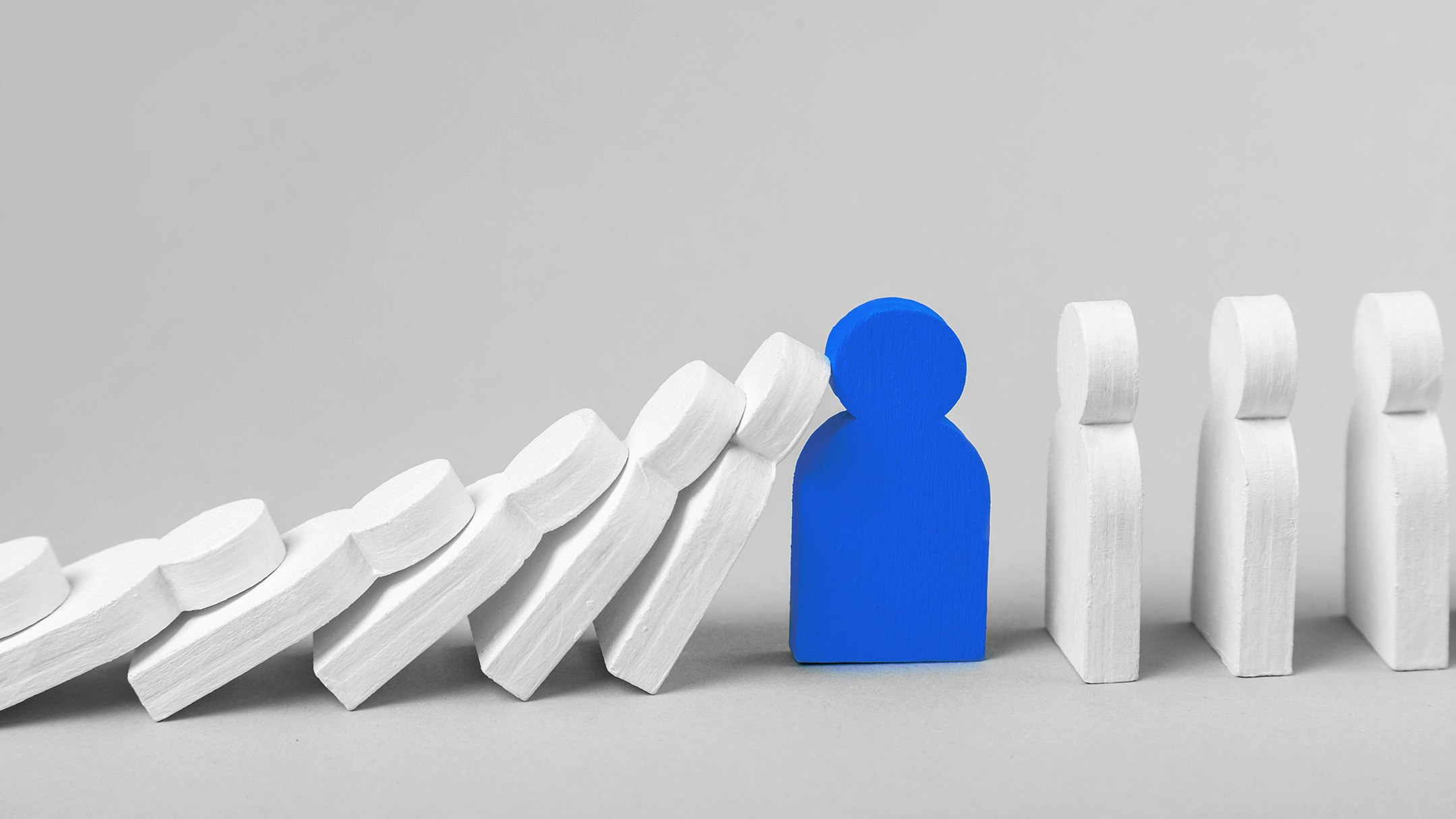02.11.2023
Digitalisation
5 min read


Intranet vs digital workplace: What’s the difference, and does it matter?
In this article, we’ll clear the air once and for all. We’ll define “intranet” and “digital workplace,” explain how they differ from each other, and help you decide which one is best for your organization.
What is the difference between a digital workplace and an intranet? “Digital workplace” refers to the set of tools you use to get your work done, while “intranet” refers to the private network that can be a component of your digital workplace (but doesn’t have to be).
Maybe you’re an Internal Comms professional trying to figure out a better way to distribute information to employees. Or perhaps you’re an HR leader trying to find technology that will boost employee productivity. Whatever the case, when exploring tech solutions, it can be confusing to figure out the difference between a digital workplace and an intranet, especially when the terms are used interchangeably.
What is an intranet?
You can think of an intranet as a “private internet” built for an organization. Where the internet is accessible to the general public, an intranet is accessible only to authorized users (that organization’s employees).
In practice, an intranet looks like a website where employees log in to stay up-to-date on company news, access employee benefits, and communicate with team members. People may refer to their company intranet as an “employee dashboard” or “online portal.”
What is a digital workplace?
A digital workplace is the suite of electronic tools you and your employees use to get work done. This can include an intranet, cloud storage like Google Drive, messaging apps like WhatsApp, and HR software like SAP. Unlike an intranet, which is centralized, your digital workplace may extend beyond the intranet to various standalone apps you use for work.
A digital workplace is much broader than an intranet because it includes all the hardware and software that employees use at work, such as laptops, smartphones, mobile communication apps, and more.
Why do companies prefer intranet?
Some companies prefer an intranet because for a long time, it was considered a more secure version of the internet, since it’s a private network only accessible to employees. An intranet also streamlines much of the organization’s internal communications, creating a “single source of truth” for all employees.
However, with modern advancements, there are some disadvantages of the intranet compared to other solutions.
What are the disadvantages of intranet?
- It’s complex and costly to build. “The entire project takes an average of six months and costs anywhere between $30,000 and $200,000, depending on the scope,” writes Patrik Kolligs, founder of the intranet agency Kronsteg. And that’s not even including the time it takes to set it up!
- It can have a poor mobile experience. Most intranets are built specifically for desk workers, meaning that access to full features and an optimal user experience can happen only on a laptop or desktop computer. Even if the intranet can be accessed on a mobile browser or mobile app, typically, those features are limited.
On top of that, for companies with a deskless workforce (think factory, construction, and healthcare workers), accessibility to an intranet is limited. Frontline employees prefer a mobile employee app to be able to access internal communications anywhere, from the factory floor to the emergency room. - It lacks offline capability. Again, because intranets are built largely with desk workers in mind, they lack the offline capability that is crucial for frontline employees. When a deskless worker is walking the shop floor or out on a construction site, they may not have access to the internet. That’s why employee app Flip has offline capability, allowing users to read and write messages even when there’s no internet connection.
- Sharing intranet sites externally is difficult. This makes sense. After all, the purpose of an intranet is to keep things internal to the company. Generally speaking, if you want to share a SharePoint site with an external contractor your organization is working with, that contractor cannot access the site without a Microsoft account or a corporate email address with your organization.
Flip solves all of that by allowing authorized external users, such as contractors, to access your employee app without a corporate email address.
Are intranets still relevant?
The intranet became popular in the 90s and is starting to become outdated. The main reason companies use intranets is to create a secure central repository for private information that they don’t want to share to the general public (such as employee handbooks and company documents). But the reality is, modern companies are more frequently using SharePoint or an employee app like Flip – or both! – to create secure repositories that only employees can access.
Conversely, the popularity of the search term “employee app” has skyrocketed in recent years. This is further evidence that the intranet could be phased out by employee apps – or at least, enhanced by them.
Intranet vs. digital workplace: Which one should I choose?
To sum it up, an intranet (a private network for a company’s employees) may be a component of a digital workplace, but a digital workplace (the set of electronic tools employees use to complete their work) does not necessarily have an intranet.
So, which one is best for you? This isn’t necessarily an either/or situation; it all depends on your organization’s unique needs! Your options can be broken down into three categories:
- A digital workplace with a company intranet. Your digital workplace can include a company intranet, particularly if your IT team is concerned about security. By creating your own “private internet,” you ensure your internal communications are secure.
- A digital workplace with an employee app. Instead of spending tens of thousands of dollars and enlisting the help of your IT team to build an intranet, you could opt for the easier adoption of a mobile employee app. As a SaaS product, Flip takes care of the complexities for you, and it doesn’t require hardware costs. Plus, Flip features enterprise-level data protection. The app is GDPR- and works council-compliant and hosted in an ISO 27001-certified data centre in Europe.
- A digital workplace with both a company intranet and an employee app. Many of our customers use both an intranet and Flip as part of their digital workplace. It’s a great way to combine the security and robust features of an intranet with the mobility of a secure employee app built for deskless workers.
So, for instance, you might choose to have your employee benefits portal be a part of your intranet, while all your company instant messaging, news updates, and shift planning happens on Flip. That way, your frontline employees can easily stay in touch with office colleagues and switch shifts as needed—all from their smartphones. Using Flip is a great way to extend your intranet or SharePoint to your non-desk workers.
See for yourself: Explore the GLS digital workplace success story
GLS has been a parcel service provider in Germany since 1989. With roughly 9,000 employees and 550 transport partners, coordinating deliveries was a hassle. GLS worked with Flip to create the Partner Hub, a mobile employee app that functions as its digital workplace. Now, paper processes and disparate channels of communication have been streamlined into one app, and unlike an intranet, Flip is optimized for the mobile experience and is accessible even when delivery drivers don't have cell phone service. Explore the digital workplace of GLS interchangeably.