10 best intranet software solutions for 2025 compared
For businesses aiming to improve internal communication, increase engagement, and streamline operations, modern intranet software is a necessity, not a luxury. Here are the top 10 intranet software providers for 2025 compared.

Key Takeaways
Modern intranet platforms differ widely – some focus on top-down comms, others on social features or mobile UX.
Many tools still fall short when it comes to supporting HR workflows, operational processes, and non-desk workers.
Microsoft Viva is powerful but complex; Staffbase is great for comms but limited in automation and integration. Lightweight tools like Blink and Haiilo are easy to use, but often lack depth and scalability.
Flip stands out for combining communication, HR self-service, and intelligent automation in a single, mobile-first platform.
Choosing the right solution depends on your workforce – consider adoption, IT requirements, integration depth, and long-term flexibility.
Quick primer on employee intranet software
What is a company intranet solution?
At its core, an employee intranet system is a private network for a business to securely distribute company communications, creating a centralised space where employees can access company news and updates.
Modern intranet software and employee experience platforms
While older platforms were typically clunky, static websites designed to keep employees informed of top-down company updates, such systems no longer suffice.
As the internal communications field has progressed, the needs of intranet users have changed. Distributed teams, digital-first norms, and an increasing need to reach and engage frontline staff have generated a shift towards a new kind of internal network. As such, intranet software itself has evolved.
Modern solutions may bill themselves as internal communications software, digital workplace platforms, social intranet software, or employee experience apps and platforms. But essentially, they're all aiming for a similar goal: Giving businesses all the tools they need to optimise internal communication, strengthen company culture, streamline workflows, and improve employee engagement.
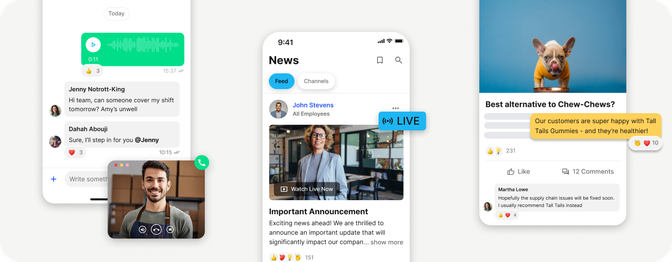
Tip: Decoding other intranet software terms
Intranet packaged solution
While intranets can be custom-built by organisations themselves, it's hard work.
As such, most organisations will opt for a ready-made software product with pre-built features, trading complete flexibility and customisation for out-of-the-box functionality, more predictable costs, and a lower burden on IT teams.
These are 'intranet packaged solutions', and all entries on our list reasonably fall under this umbrella.
Cloud intranet
While old intranet systems used to live in huge physical servers in a stiflingly hot room somewhere in HQ, most internal company networks are now hosted entirely on cloud servers via platforms such as Microsoft Azure, Amazon Web Services (AWS), or Google Cloud.
These 'cloud intranets' are now the standard.

Enterprise intranet
While primarily a marketing term, in theory what sets an 'enterprise intranet' apart is its ability to support the needs of enterprise and global organizations, and scale with a business as it grows.
As such, 'enterprise intranets' should be able to handle high traffic and content loads, serve multiple business units, and integrate with other tools in a business's tech stack. They should also come with stringent data privacy and security standards, content targeting features, and fine-tuned control over access and permissions settings.
Many of the platforms offered below meet such standards.

Key features of a modern intranet platform
Not all features will – or necessarily should – be present in every single solution. But generally speaking, you should consider the following when assessing providers:
Internal communication features
All intranet solutions will centre much of their offering around features designed to enhance internal communication.
The best intranet software solutions will facilitate not just top-down corporate comms, but also bottom-up and peer-to-peer communication with a combination of features including newsfeeds, channels or communities, instant messaging between team members, group chats, feedback channels, and more.
Employee participation and social features
Communication alone doesn't build engagement, so most solutions will also include features to improve employee participation and networking.
The range of features that fall under this umbrella is vast, including everything from employee surveys, digital suggestion boxes, dynamic employee directories, comments, reactions, GIFs, and even automatic translation.
Knowledge-sharing and knowledge management tools
Whether it's technical knowledge or company procedures, most businesses now want their employee portal to provide all the information workers need to do an effective job.
As such, most intranets offer some knowledge management features for efficient document management and sharing.
Integrations
To provide employees with access to other solutions used within the business (such as HR self-services, Microsoft tools, Google Workspace), most providers will support some form of integration between the intranet and commonly used tools.
But buyer beware: the user experience and capabilities that these integrations can support – and the work involved in setting them up – will vary widely between providers.

Task management and team collaboration tools
While most teams that require them will have dedicated project management systems, most modern intranet software providers incorporate at least lightweight project management tools in the form of task management features – usually supplemented by spaces where specific teams can discuss and collaborate on individual projects or goals. By helping streamline workflows further, these tools complement the efficiency gains of improved internal communication.
Robust analytics and reporting tools
Data-backed insights can help businesses track and boost the adoption and effectiveness of any solution.
Intranet providers should therefore offer analytics and reporting capabilities to help businesses track performance in areas such as users onboarded, usage, communication effectiveness, employee engagement, and more.
Intuitive user interface and mobile accessibility
Technological evolution and workforce shifts have changed the face of the intranet. They have also overhauled where it's accessed and how it's expected to behave, with mobile native solutions now leading the pack.
While many provider mention a mobile app, many offer only 'mobile-optimised' versions of their desktop solution. These may be billed as 'mobile-friendly', but usually feel cumbersome when screen and keyboard size shrink to 7cm wide.
The best solutions will offer device-native experiences that are thoughtfully designed around the user's role, goals, and environment.
AI and automation
Thanks to rapid technological progress and the growing need for smarter, more efficient communication tools that can handle a larger volume of information and tasks, modern intranet solutions are increasingly embracing AI and automation as part of their offering.
But one word of warning: While the potential applications are broad, both the quality of these features and how well-integrated they are with the rest of the solution will vary considerably between providers. Among less mature vendors in this space, 'AI-powered' may mean little more than a small, standalone feature to make one process more efficient – such as a button to summarise longer intranet posts. Others, like Flip, embed AI and automation into the architecture of their solutions to augment other features, surface existing resources, and unlock a broader variety of use cases.
With such variation across providers in this space, it's important to carefully assess what 'AI-powered' really means for each vendor. For a free resource designed to ease the assessment process, check out our AI & automation vendor scorecard.
Want help navigating the options?
ClearBox Consulting’s expert guide compares the top intranet and employee experience platforms in depth. Read what they had to say about Flip – for free.
Intranet software platforms compared
What is the best company intranet software?
Though our list of features above serves as a guide, finding the best company intranet software for you isn't about sticking to a be-all, end-all checklist.
Your needs will depend on multiple factors including your:
Company attributes (e.g. size, location, industry served)
Workforce makeup (% desk-based knowledge workers vs % frontline staff)
IT requirements and existing tech stack (e.g. whether you're replacing an older intranet solution, whether you use Azure for identity management, etc.)
Use cases and desired outcomes
Budget and timeline
With those narrowed down, you can compare the features of different providers to see whether their strengths fit your needs.
To help you do just that, we've put together this comparison of some of the most popular intranet software solutions currently on the market.
Intranet providers listed (unranked)
Flip
Microsoft: SharePoint and Viva suite
StaffBase
Blink
Workvivo
Beekeeper
Haiilo
Speakap
Unily
Workplace from Meta (discontinued)
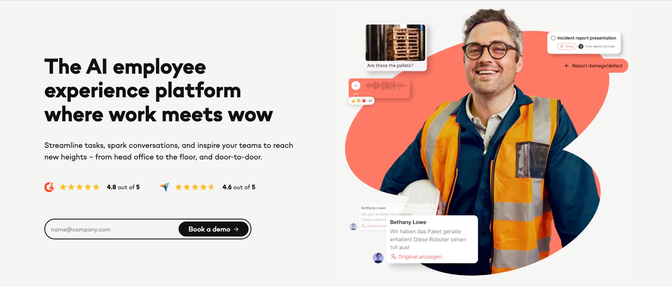
Flip
Flip is an AI-powered employee experience platform designed for large organisations with frontline teams. It’s especially popular among retailers and manufacturers, with customers including Bosch, Porsche, McDonald’s, the REWE Group, and Rossmann.
The platform combines an AI-powered intranet, internal communications, employee self-service tools, and workflow automation in a single app, with native experiences across desktop and mobile.
At its core is Flip Intelligence – a built-in AI suite that answers employee questions, surfaces knowledge (even from lengthy PDFs and third-party tools like Sharepoint), and automates common processes like onboarding, shift planning, and issue reporting.
Best for
Large and enterprise businesses with a significant proportion of frontline workers (such as retailers and manufacturers) who are looking for a user-friendly, unified solution to reach every employee, strengthen internal communication, increase employee engagement, and streamline HR and operational workflows.
It's also well-suited for businesses that use Microsoft tools such as SharePoint and Teams for their desk-based employees, but struggle to reach their entire workforce. With an out-of-the-box, one-click SharePoint News and Knowledge Syncer, Azure OpenAI connector, and flexible provisioning and access management options, Flip effortlessly brings frontline workers into your existing information ecosystem.
Strengths
High adoption, even among hard-to-reach frontline workers. This is because it's both easy-to-use (social media feel, one-click download, native apps for desktop and mobile) and gives employees direct access to everything they need to manage their work lives, like team chats, tasks, time off, payslips, and more.
Powerful communication and community-building tools (including news feed, channels, live streaming, voice and video calling, and more) help internal communicators target, reach, and engage employees through top-down, bottom-up, and peer-to-peer channels.
Flip's digital signage solution makes it quick and easy to instantly push key news and information to screens in factories and break rooms, where employees may not have phone access.
Flip Intelligence – Flip's built-in generative and agentic AI – reduces reliance on managers and automates routine tasks like onboarding, time-off requests, and issue reporting. It learns from your intranet articles, company updates, and documents (including PDFs), then uses that information to answer employee questions and guide them through automated processes.
Plug-and-play integrations with HR systems like SAP SuccessFactors, Workday, UKG, DATEV connect frontline employees to existing tools in a single, intuitive app, without lengthy integration projects.
Fully GDPR compliant to serve stringent enterprise compliance, security, and data privacy needs, Flip is securely hosted on Azure infrastructure, supports SSO, and is SOC2 and ISO27001 certified.
Weaknesses
Flip's core customer base is made up of large enterprises with frontline teams – and its capabilities reflect that. Smaller businesses, or those with only desk-based employees, may find other solutions offer a more appropriate feature set.
Flip is a configurable, rather than fully customisable, solution. Though this typically means simpler, faster deployment, it may not suit businesses wanting a bespoke intranet with custom code and features.
Flip's task management functionality was built for the operational needs of frontline workers and managers, meaning it will not replace more complex project management tools.
What customers say about Flip
'We primarily use the Flip app for communication with employees who do not have access to a PC at their workplace or are difficult to reach via email or similar channels. Providing a smartphone app offers significant added value by greatly improving accessibility and the flow of information.'
'The app is highly intuitive, keeping the barrier to adoption as low as possible. Features such as communication in channels or through direct messages are well-designed and offer a wide range of possibilities. The support is also outstanding: customer needs are clearly prioritized, and issues are resolved quickly and courteously.' (G2)

Capterra review average: 4.6
G2 review average: 4.8
Pricing and packaging
Flip is designed to scale with your business, from regional pilots to global rollouts. Our flexible pricing model lets you choose the features and support you need, without paying for what you don’t.
Core platform: Covers the essentials – news, communication, task management, calendar, and more.
Modular products: Add Mini Apps (plug-and-play integrations), Flip Flows (workflow automation), and enterprise AI platform and architecture
Pricing depends on your organisation’s size, use cases, and product mix. To get a tailored estimate or ROI breakdown, talk to our team today.

Get the in-depth, impartial review
ClearBox is the industry’s most trusted source for unbiased intranet comparisons. Make your decision easier with their in-depth review of Flip, featured in their independent guide to intranet platforms.

Microsoft: SharePoint and the Viva Suite review
SharePoint is Microsoft’s web-based platform for team collaboration and document management, frequently used as a foundation for Microsoft-based intranets thanks to its compatibility with other tools in the Microsoft Suite such as Outlook and Teams.
The Viva suite, meanwhile, is Microsoft’s version of an ‘employee experience platform’. Through different modules, it complements an existing Microsoft 365 or SharePoint set up with modules providing functionality found in other modern intranet solutions.
Most notable is Viva Engage: An enterprise social networking platform designed to promote community participation and employee engagement.
Other modules include:
Viva Connections: A personalised dashboard that serves as a portal surfacing updates and resources from elsewhere in the Microsoft ecosystem.
Viva Amplify: A corporate comms tool for communications campaigns across other channels in the Microsoft Suite (e.g. Teams, Outlook, SharePoint, Viva Engage).
Viva Learning: Pulls training content from sources elsewhere (e.g. Microsoft Learn).
Best for
Businesses with company-wide adoption of Microsoft Teams and extensive IT resource who are looking for collaboration and document-sharing tools for their desk-based workforce.
Strengths
Particularly favoured by IT professionals at large businesses who are already using the Microsoft Suite.
For businesses with the resources required for effective set up, SharePoint is a flexible tool for meeting knowledge workers’ intranet needs.
Well-trusted for enterprise-grade security and data privacy. (Note, however: Most non-Microsoft solutions will also boast enterprise-grade credentials such as SOC2 and ISO27001 certification).
Weaknesses
General weaknesses of Microsoft relate to the cost and resource required to establish and maintain this intranet solution:
Complex set up and maintenance requiring extensive IT time and resource; cannot be independently owned by other departments.
Wealth of features and clunky user experience demands significant time and resource to enable employees to use the tools effectively.
Various separate tools and ‘optional’ add-ons mean that businesses looking to take advantage of the full functionality found in other modern intranet solutions will require multiple modules and add-ons at extra cost.
Microsoft’s particular weakness, however, lies in its singular focus on office workers, making it particularly poorly suited to businesses with frontline workers:
Slow and clunky mobile experience across SharePoint and the Viva suite, with fragmented tools that force users to login frequently and ‘over-navigate’ across multiple app environments.
Large apps, high data usage, and no functionality in offline environments.
No out-of-the-box functionality for common frontline tasks (e.g. daily briefings, safety reports, shift swaps)
Entra ID provisioning and individual licenses are required for all users, leading many organisations to skip frontline workers entirely due to cost. While F (frontline) licenses are available, they are limited, and do not circumvent these difficulties.
What do customers say about Viva Engage?
’Sometimes the layers of communication are confusing. Don’t know if this is meant to replace another product we use or what the intent of it is, but we use it for internal company communications.’ (Capterra)
’Difficulty in integration and customisation was not so easy for me.’ (Capterra)
Capterra review score: 4.2
Pricing and packaging
Microsoft packages are priced per user per month based on an annual commitment.
Microsoft Business 365 standard (including SharePoint): £9.60.
Microsoft Entra ID packages range from £4.60 to £9.20.
Microsoft Viva: Additional £1.54 per user per month for Engage, Amplify, and Connections, or £9.20 per user per month for the full Viva suite.
Flip vs. Sharepoint and Viva
Microsoft’s intranet stack is powerful – if you have the time, budget, and IT resources to stitch it all together. But for businesses with frontline workers and the need to move fast, Flip offers a smarter alternative.
Unlike Microsoft’s fragmented suite of tools – SharePoint, Teams, Viva Engage, Viva Learning, Viva Connections, Viva Amplify – Flip is a single, unified platform designed for internal comms, HR, and Ops from day one.
Mobile-native & offline-ready: Flip’s app is lightweight, works on private phones, and doesn’t need Wi-Fi to run.
Purpose-built for frontline teams: Push notifications, workflows, HR self-service, and task automation all in one intuitive app.
Enterprise-ready without the sprawl: SOC2, ISO27001, GDPR – with no need for extra Viva modules or surprise license fees.
And you don’t need to choose one or the other – 95% of our customers use Flip with Microsoft, integrating Teams, SharePoint, and Azure OpenAI securely and seamlessly.

StaffBase review
Staffbase is an employee communication platform designed to connect and engage employees across large, distributed organisations with a central communication hub. It offers a modern intranet with robust corporate communication tools and strong integration capabilities.
Best for
Corporate communications teams at large organisations focused on top-down comms.
Strengths
Strong feature set for internal communications teams.
Built-in reporting to assess tool use and post impact.
Option for a fully-branded native app.
Integrates with SAP, Office 365, and more.
Weaknesses
Focused on top-down communications, with few features designed for social engagement.
Few out-of-the-box functions for frontline or mobile workers.
Limited controls over content governance unless add-ons are purchased.
Poor support for task or knowledge management use cases.
High effort to set up and maintain, with limited support at lower pricing tiers.
Comparatively expensive.
What do customers say about StaffBase?
’StaffBase is a very comprehensive tool which allowed us to create an internal communications platform with all the functionality that we required…. [however], StaffBase is a relatively complicated tool so requires significant time and resource to deploy.' (G2)
‘Very good product. Service needs improvement.’ (G2)
Capterra review score: 4.7
Pricing and packaging
Not publicly available; pricing model varies depending upon selected models and number of users.
Flip vs. StaffBase
Staffbase is a well-established platform for top-down communication. It works well for internal comms teams focused on publishing updates and reinforcing brand messaging.
Flip goes further – combining communication, HR self-service, and workflow automation in a single, mobile-native app. It’s built to support every employee, including those without a desk.
From a technical standpoint, Flip also offers:
A unified mobile-native experience (not adapted from desktop)
Out-of-the-box integrations with major HR and operations systems
Process automation tools designed for HR, Ops, and frontline scenarios
Faster deployment and simpler administration
For structured comms alone, Staffbase is a solid choice. For broader engagement and operational enablement, Flip is the more complete platform.

Blink review
Blink is a mobile-first modern intranet solution offering a streamlined, user-friendly solution for company communications that prioritises community and engagement.
Best for
Businesses who are looking for a lightweight, no-frills platform that helps build community through better communication – but who are less concerned about a comprehensive solution to engage employees, manage content, or streamline operations.
Strengths
Rich newsfeed experience that provides a single source of truth for company communications and updates.
Strong chat functionality.
Stories format provides a unique feature for employee engagement, provided employees adopt it.
Includes some AI-powered tools focused on summarising posts or supporting content creation.
Weaknesses
Few operational or productivity tools, with no native task management or automation (for e.g. onboarding, employee recognition).
AI assistant limited to content summarisation and post creation – no agentic workflows or system-wide intelligence.
Page building lacks flexibility and customisation options, and content moderation and governance tools fall behind many competitors.
Some integrations fall short e.g. connectors with SharePoint or HCM tools.
What do customers say about Blink?
’Great way to send company-wide info on an easy-to-use easy-to-access platform – simple and fast. [However] Although it has continued to improve… Blink would benefit from more collaborative work tools such as video recording features, creative workspace options/wikis to enable more team dynamics.’ (Capterra)
Capterra review score: 4.7
Pricing and packaging
Two packages.
Business package: £3.50 / $4.50 per user per month for up to 1,000 users.
Enterprise package: Custom.
Flip vs. Blink
Blink is clean and simple – but that simplicity comes at the cost of operational depth.
Flip offers the same modern UX and communications features, but with far more power under the hood: generative and agentic AI, workflow automation, native task management, and deep integrations for easy content management and employee self-service.
Choose Flip if you’re ready to move beyond messaging and into a connected, intelligent employee experience platform.

Workvivo review
Workvivo is Zoom’s employee communications and community platform, providing social intranet functionality with a consumer-style feed and community spaces.
Best for
Communications teams looking for a ‘Facebook for the workplace’ who do not require task management, HR customisations, or robust tools to improve workflows and operations.
Strengths
Excellent tools for white collar workers, particularly for planning and publishing intranet content.
Easy migration for ex-Workplace users.
Strong translation capabilities.
Supportive customer service and product teams.
Weaknesses
Built for a desktop use case; lacking functionality and ease-of-use for frontline workers.
HR integrations are limited, and customisations are likely to face scaling difficulties.
Some features lacking maturity – chat feature less than a year old, for example, and Page builder feature is underpowered (though plans are ongoing to improve in this area).
Risk of information overload due to lack of content personalisation and difficulty searching content.
Historic controversy over Zoom’s ‘deceptive’ security claims and more recent pushback regarding their use of customer data to train their AI tools might raise compliance concerns for some.
What do customers say about Workvivo?
'WorkVivo helps me stay up to date with everything happening across the company. It’s been especially valuable during challenging times by keeping communication open and transparent. [However], content can feel a bit cluttered, and important updates may get buried under less relevant posts.’ (G2)
Capterra review score: 4.7
Pricing and packaging
Two packages.
Business plan: For 250-2,000 employees, with typical minimum pricing of $20,000. Some features missing.
Enterprise plan: Custom.
Flip vs. Workvivo
Workvivo offers a strong social feed and community-building tools for desktop users.
Flip takes a different approach – combining communication with HR tools, automation, and intelligent workflows, all in a mobile-native experience. It’s designed to work in the flow of frontline work, with real-time knowledge access, task support, and offline functionality. Plus, unlike Zoom-owned platforms, Flip is built with European privacy standards.
If community-building is your main goal, Workvivo can deliver. If you need a platform that supports communication and execution, Flip brings broader value across the business.

Beekeeper review
Describing itself as an employee app made for the frontline workforce, Beekeeper combines modern communication channels with employee engagement tools and some HR-friendly functionality.
Best for
Businesses with frontline-heavy workforces looking for a combination of communication and engagement tools alongside some HR and operational functionality.
Strengths
Well thought-out onboarding experience.
Easy to get started for end users, making it a good option for frontline-focused workforces.
Supports employee recognition use cases with shout-out functionality.
Microsoft 365 and SAP compatibility.
Weaknesses
UI/UX continues to fall short of many competitors, and custom branding options are limited.
Some tools (e.g. content management, shift scheduling) are lightweight given high price tag.
AI tools are predominantly focused on content creation, consumption, and moderation, while the ‘Ask HR bot’ relies on a manual database of FAQs at present.
Document library is a plus, but the solution lacks a native wiki or knowledge base.
While the workflow automation tools are powerful, some reviews have noted that they’re complex to build, threatening a high risk of errors.
Features that come as standard in other platforms (e.g. attribute-based user management, single sign-on, API access) are limited to Beekeeper's top-tier package.
What do customers say about Beekeeper?
‘It is clear, modern, target-oriented, and intuitive. [However], it is relatively expensive and getting more expensive, and it always takes a little while for certain innovations to be implemented.’ (G2)
Capterra review score: 4.6
Pricing and packaging
Offers three packages: Essential, Core, and Premium. No publicly available pricing.
Flip vs. Beekeeper
Beekeeper is a strong fit for organisations with frontline-heavy workforces and basic communication needs. It supports peer-to-peer messaging and includes some HR integrations.
Flip goes further – combining ease of use with deeper functionality across HR, Ops, and internal comms. It includes native automation tools, intelligent knowledge surfacing, and a mobile UX that’s designed for scale.
While Beekeeper works well for targeted use cases, Flip delivers more capability out of the box – with less setup effort and greater long-term flexibility.

Haiilo review
Consisting of primarily communication and collaboration tools, Haiilo is simple and intuitive social intranet designed to boost employee inclusion and participation.
Best for
Businesses looking for a no-bells-or-whistles platform to increase employee participation.
Strengths
Simple design and an interface which is intuitive for both administrators and end-users.
Excellent social engagement tools.
Low base price makes it perfect for smaller-scale communication and engagement strategies that don't require modules or integrations.
Strong customer support.
AI-powered search functionality.
Weaknesses
Heavy communication and engagement focus, with few tools to complete admin or optimise operational processes.
While billed as mobile-friendly, Haiilo is not mobile-first, and its mobile UX lags behind some competitors on this list.
While Haiilo's primary appeal – its simplicity – will be attractive for some, many organisations would benefit from more powerful or extensive features.
Few out of the box integrations, so connecting third party tools requires API access and developer resource.
While AI search is welcome and differentiates Haiilo from many others, AI and automation are poorly integrated elsewhere across the solution.
What do customers say about Haiilo?
’I like how Haiilo makes it easy to share market updates and success stories with my team and clients through a unified platform. [However], the interface can feel cluttered at times and lacks customization for industry-specific workflows.’ (G2)
Capterra review score: 4.3
Pricing and packaging
Three modules:
Engage (social intranet & employee app)
Align (employee communications)
Measure (insights and analytics)
Pricing is not publicly available.
Flip vs. Haiilo
Haiilo is lightweight and easy to use – but also limited. It’s focused on social engagement, not operational impact.
Flip delivers both. You get an intuitive, mobile-native platform with engagement and automation tools that simplify processes like onboarding and time-off requests.
And unlike Haiilo, Flip integrates easily with your existing systems – without costly custom work.

Speakap review
A communication and engagement platform targeted at both back-office and frontline teams, Speakap enables internal communication, community building, and collaboration through features such as news, surveys, and document sharing.
Best for
Businesses looking to strengthen internal communication and employee engagement across their workforce by combining typical social intranet features with some operational tools.
Strengths
Easy to use for both frontline and back office employees.
Strong top-down and bottom-up communication tools with news, posts, surveys, and polls.
The Journeys feature enables use cases beyond internal communications or community building, with strengths in learning management thanks to onboarding and training ‘Journeys’.
Great customer support.
Weaknesses
Peer-to-peer communication lacks maturity, with the chat messaging function suffering frequently-reported performance issues, particularly in regards to notifications and group chats (improvements are planned).
Limited offline functionality and unreliable performance on mobile internet.
While improvements are planned, the Android version still lacks features, limiting its usability on non-iOS mobile devices.
No native AI tools, limiting users’ ability to surface information, solve problems, or trigger Journeys.
What do customers say about Speakap?
‘It’s very simply designed, making it easy to navigate through the app… you have a contact person who is always ready to assist you. Ultimately, we are now moving to another organization because we still miss some more extensive options and Speakap does not currently support this.’ (G2)
Capterra review score: 4.4
Pricing and packaging
Three packages: Basic, Premium, and Premium Plus. No publicly available pricing information.
Flip vs. Speakap
Speakap offers a social feed and surveys, but is reported to struggle with performance issues, especially on Android, and lacks modern AI capabilities.
Flip was purpose-built for frontline teams, pairing an intuitive UX with everyday communication, knowledge, workflow automation, and AI tools in a single, reliable platform. It’s built to handle frontline complexity – without sacrificing simplicity.
For a more scalable, future-proof alternative to Speakap, Flip is a good choice.

Unily review
Unily is a highly configurable employee experience platform designed for large organisations, offering internal communications tools, collaboration and community-building features, and more.
Best for
Large businesses looking to take advantage of a broad array of modern intranet features who want fine-tuned, manual control.
Strengths
Clean, attractive user experience designed to appeal to remote, hybrid, and office-based employees.
Strong communication, community-building, and content management features.
AI-supported content creation and consumption tools including a publishing assistant, summarisation, translation, and image suggestions.
Personalised user ‘Journeys’ based on user attributes, supporting use cases such as onboarding and upskilling.
Powerful search functionality.
Weaknesses
Most expensive option in most cases.
Most integrations require IT resource (though some out-of-the-box deep integrations have been developed).
Complex back-end experience. Search functionality in particular requires significant configuration.
While the help portal documentation is extensive, reviews frequently cite issues with the speed or knowledge of customer support.
AI functionality is currently limited to content creation and consumption, lacking maturity compared to some competitors. For example, Unily does not offer an AI chatbot for employees, and existing AI features are not currently well integrated into Unily's unique selling points such as Search or Journeys.
What do customers say about Unily?
‘The platform really gives us a lot of flexibility, [combining…] “out of the box” functionality [with] a great deal of custom development and configuration. [However], support tickets can take a long time to progress… [and] more support needs to be available to developers.’ (G2)
Capterra review average: 4.6
Pricing and packaging
Custom pricing based on business needs, with four core modules and three optional add-on packages.
Flip vs. Unily
Unily is a powerful, highly configurable platform built for enterprise intranets. It excels in content management and can be tailored in detail, provided you have the budget, time, and IT resources to match.
But for many organisations, that level of complexity isn’t just overkill – it’s a barrier. Configuring search, setting up integrations, and managing content journeys can become a full-time job. And while its AI features support content creation, they don’t yet extend to helping employees complete tasks or find what they need.
Flip offers a different model, designed for fast rollout, high adoption, and operational impact. It's built-in AI helps employees get answers, complete processes, and navigate complexity without needing custom builds. You still get powerful features – just without the learning curve.

Workplace review (discontinued)
Billed as an Enterprise Social Network (ESN) platform, Workplace was an all-in-one business communication platform from Meta which combined chat, video, groups, and a social intranet with other work tools.
Best for
N/A – Meta sunsetted Workplace in early 2025.
Strengths
Excellent user interface, giving users a familiar social media feel.
Top-down and peer-to-peer communication tools including both group and private messengers that supported text, audio, and video formats.
Further functionality to complement its comms suite, including features to build projects, schedule events, and more.
Weaknesses
Was prone to overloading users with content, posing a distraction.
Some complaints regarding the messaging experience.
Meta’s track record regarding data privacy left some buyers with security and compliance concerns.
Some concerns around performance, likely related to its later-life support; Workplace was sunsetted in early 2025.
Flip vs. Workplace
If you loved Workplace’s simplicity and social feel, Flip is the natural next step. Flip keeps the ease of use, but adds enterprise security, offline access, intelligent workflows, and deep HR integration — all in a single mobile-native app.
Discover why Flip is the #1 alternative to Workplace from Meta here.
Closing thoughts: A new intranet for a new age
Though we've moved on from clunky, legacy systems, modern intranet solutions are a necessity for businesses aiming to build engagement, enable effective internal communication, and streamline everyday operations. And with so many workers lacking access to the right tools they need to succeed, making the right solution choice is just as vital.
To weigh your options, first assess the problems you're trying to solve and pin down the functionality you need.
Then, review each vendor carefully. How suited are its features to your particular workforce? Can they offer the level of support you require in configuring and launching your solution? Is their tool well-adopted by businesses similar to yours?
To answer these questions, you can always rely on impartial, expert evaluations like this complimentary buyer's guide to intranet and employee experience platforms – available to download for free below.

Intranets and employee experience platforms: Get ClearBox Consulting's expert, in-depth evaluation
Download ClearBox Consulting’s independent review of Flip, included in their 2025 guide to the best intranet and employee experience platforms.

Dr. Nirmalarajah Asokan
Dr. Nirmalarajah Asokan is Senior Content Marketing Manager at Flip and writes about topics such as HR digitalization, employee apps, internal communications, and AI transformation. With an academic background and many years of experience in content marketing and SEO, he specializes in practical, data-driven content on employee experience, change management, and digital collaboration for modern organizations.
Don’t forget to share this content








